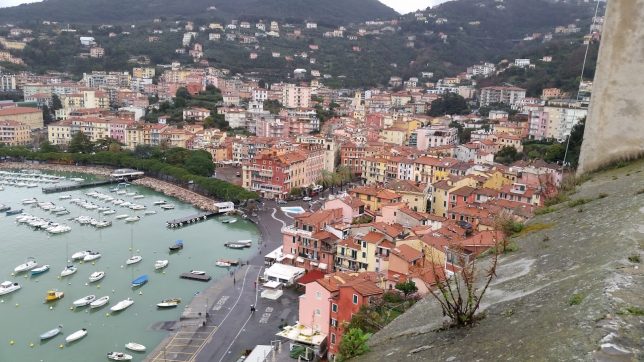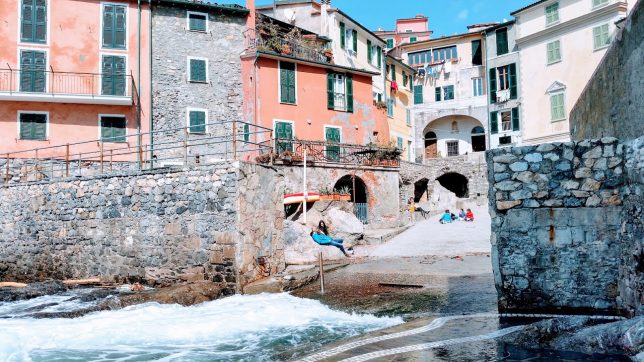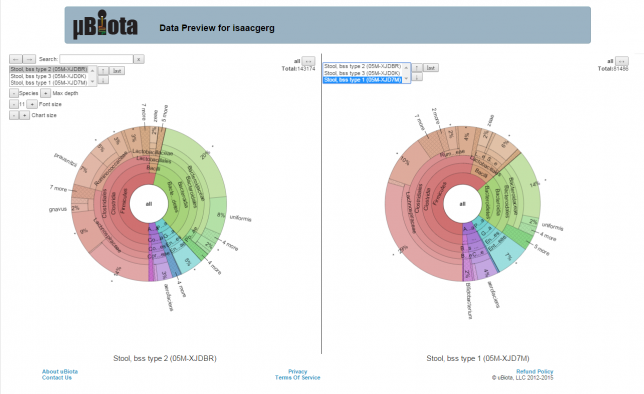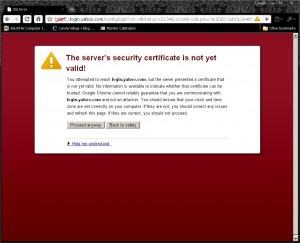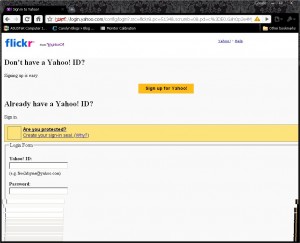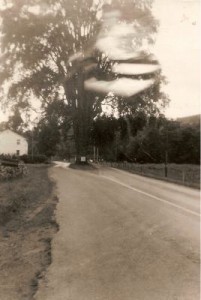Mathematical Foundations and Note-Taking
Perfecting Mathematical Notation
After returning to academia following a decade in industry, I discovered the importance of clear mathematical notation. Here’s why it matters:
- Context switching between work and academic projects requires crystal-clear notation to avoid misinterpretation and time waste.
- Writing mathematics clearly helps crystallize problem-solving approaches, as pattern recognition often relies heavily on visual processing.
- Practice writing challenging symbols (like Greek letters) until they become second nature. Even small practice sessions during downtime can make a significant difference.
- This process often reveals knowledge gaps, creating opportunities for targeted learning and review.
Documentation and Organization
The PhD Notebook System
Maintain a dedicated notebook for your doctoral journey. Use it to:
- Document topics that need refreshing
- Record detailed notes from your research
- Capture valuable insights about study skills
- Note effective presentation techniques
- Track potential sponsor requirements
Task Management Strategy
The Two-Category System
Divide tasks into two distinct categories to maximize productivity:
Brain-Intensive Work:
- Homework assignments
- Literature reviews
- Debugging complex programs
- Algorithm generalization
- Technical paper reading and writing
Administrative/Mechanical Work:
- Note organization
- Plot refinement
- LaTeX formatting
- Basic code maintenance
- Email management
- Workspace organization
- Creating study materials
Essential Tips for Success
Organization and Time Management
- List Everything: Use TODO markers (searchable with ctrl+f) to track pending tasks
- Learn to Decline: Focus on two primary goals: sponsored project completion and PhD progress
- Maintain Your Timecard: Benefits include:
- Keeping management satisfied
- Tracking accomplishments
- Ensuring legal compliance
Academic Success Strategies
- Embrace Memorization: While understanding principles is crucial, having key theorems readily available in memory is invaluable
- Create Reference Materials: Develop comprehensive cheat sheets combining text, equations, and diagrams
- Prioritize Learning: Focus on understanding rather than grades, while meeting program requirements
- Verbalize Your Work: Explain concepts to others, particularly non-experts, to solidify understanding and improve communication skills
Remember: Being able to communicate complex ideas clearly is fundamental to becoming an effective scientist. While work problems should stay at work, discussing academic challenges with others can provide valuable perspective and deepen understanding.
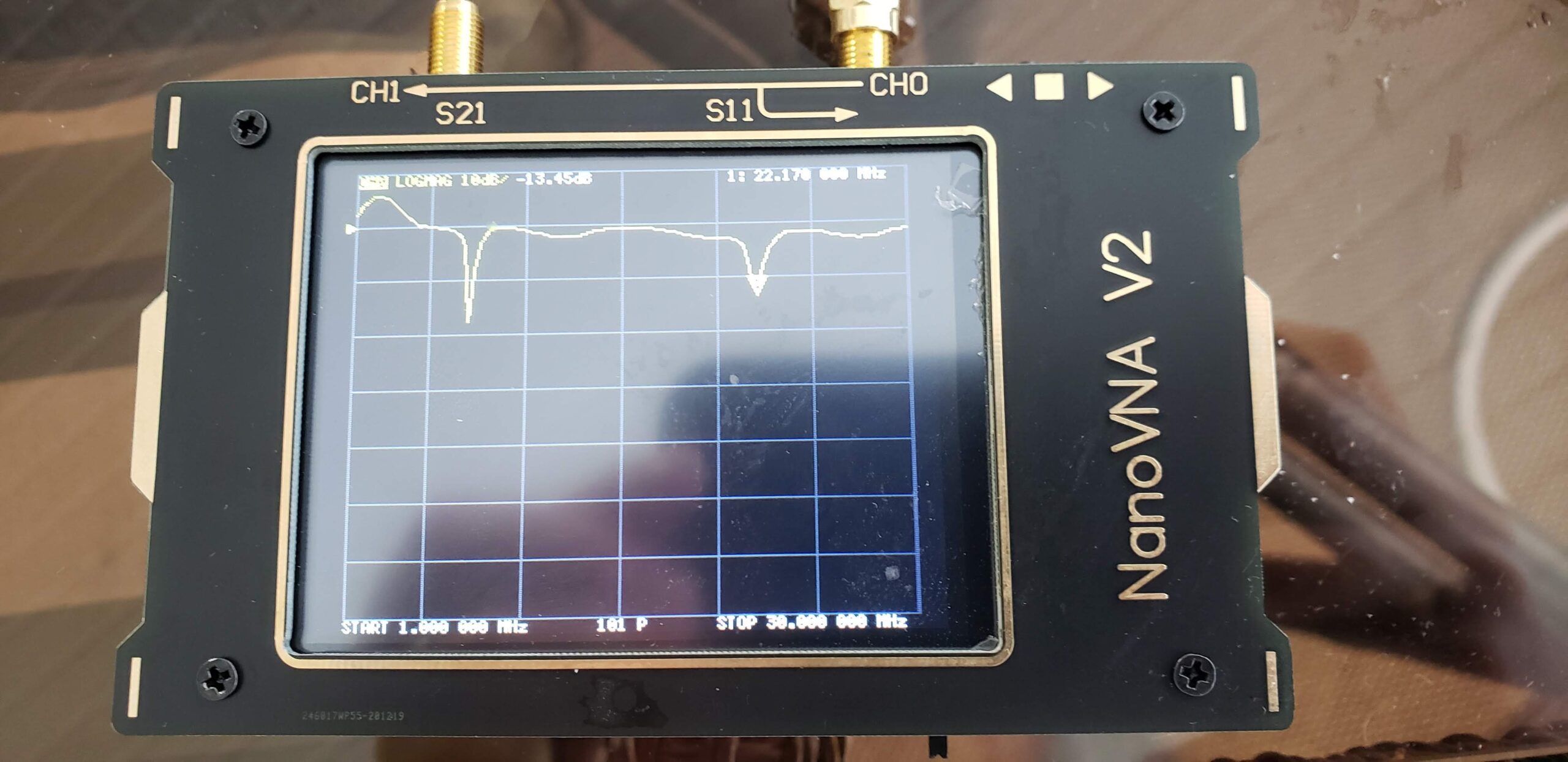
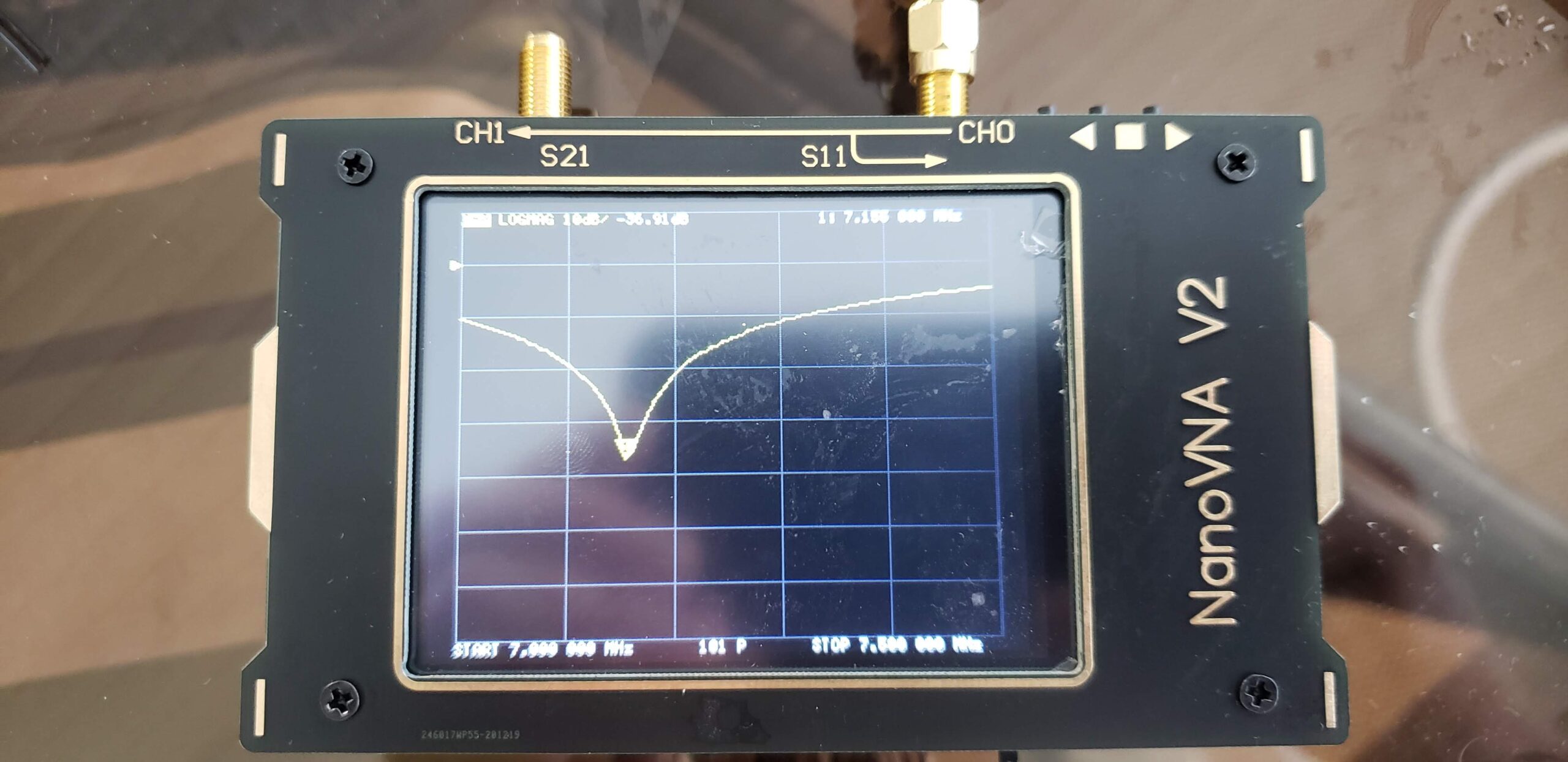
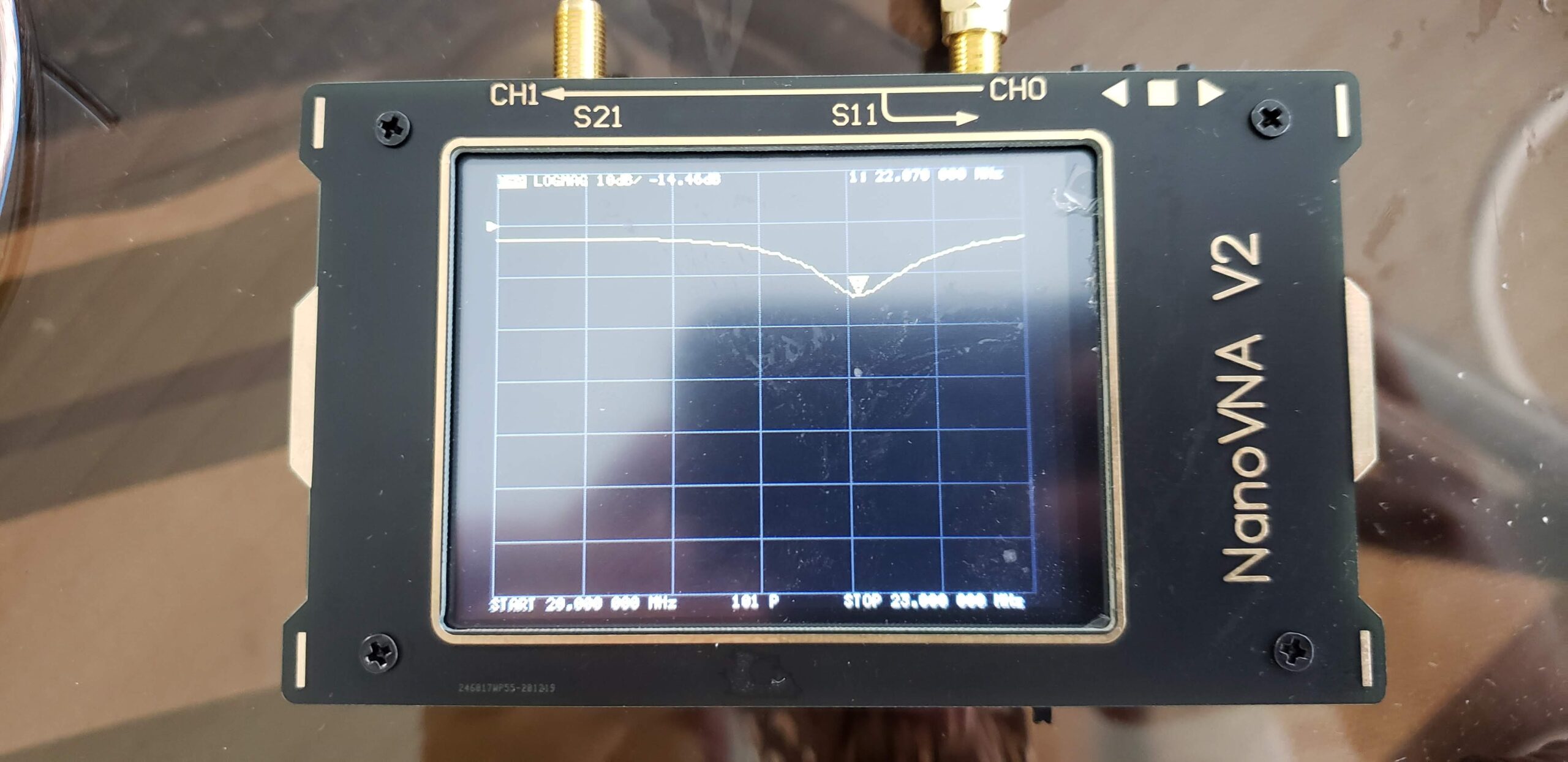
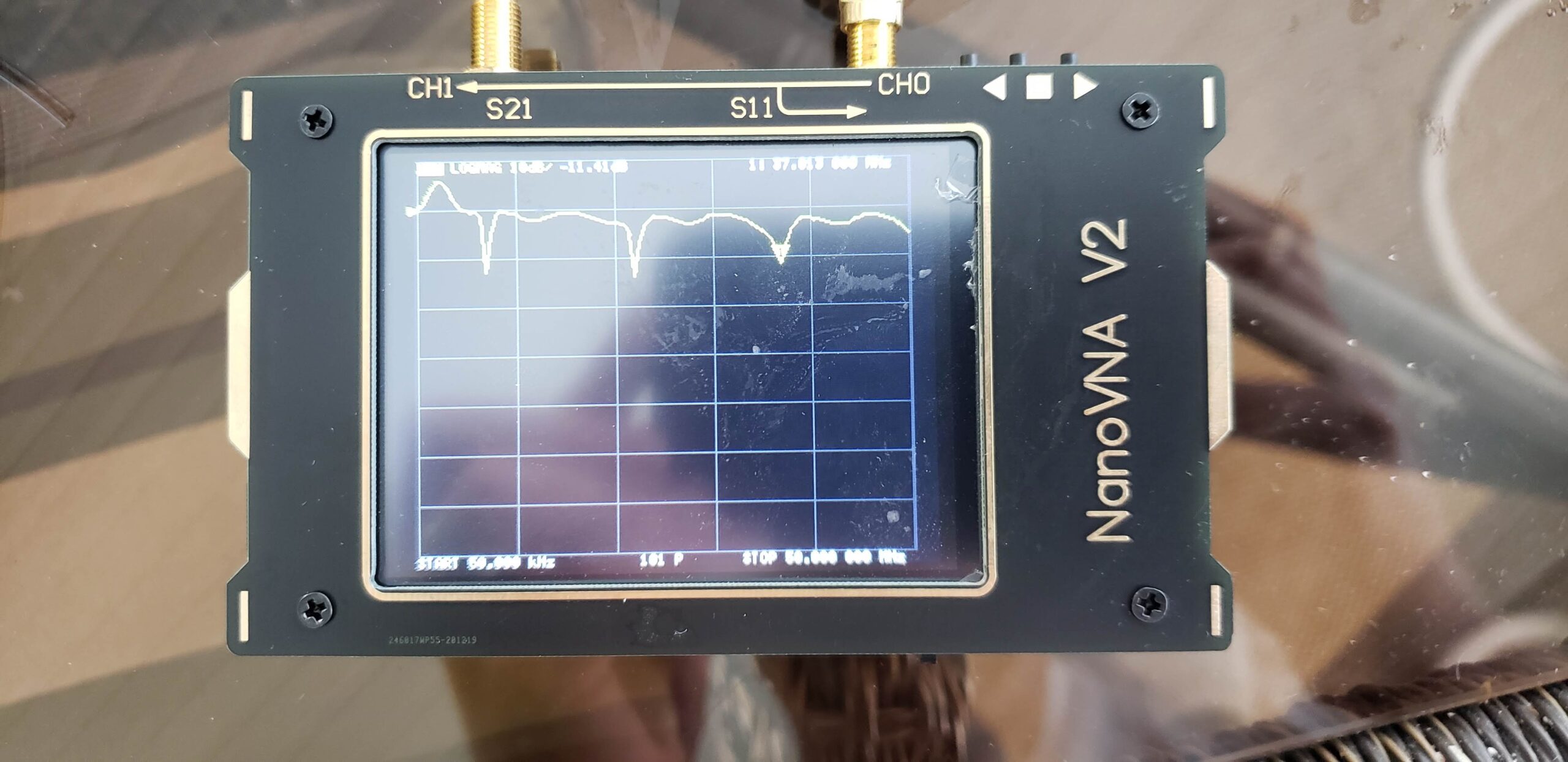
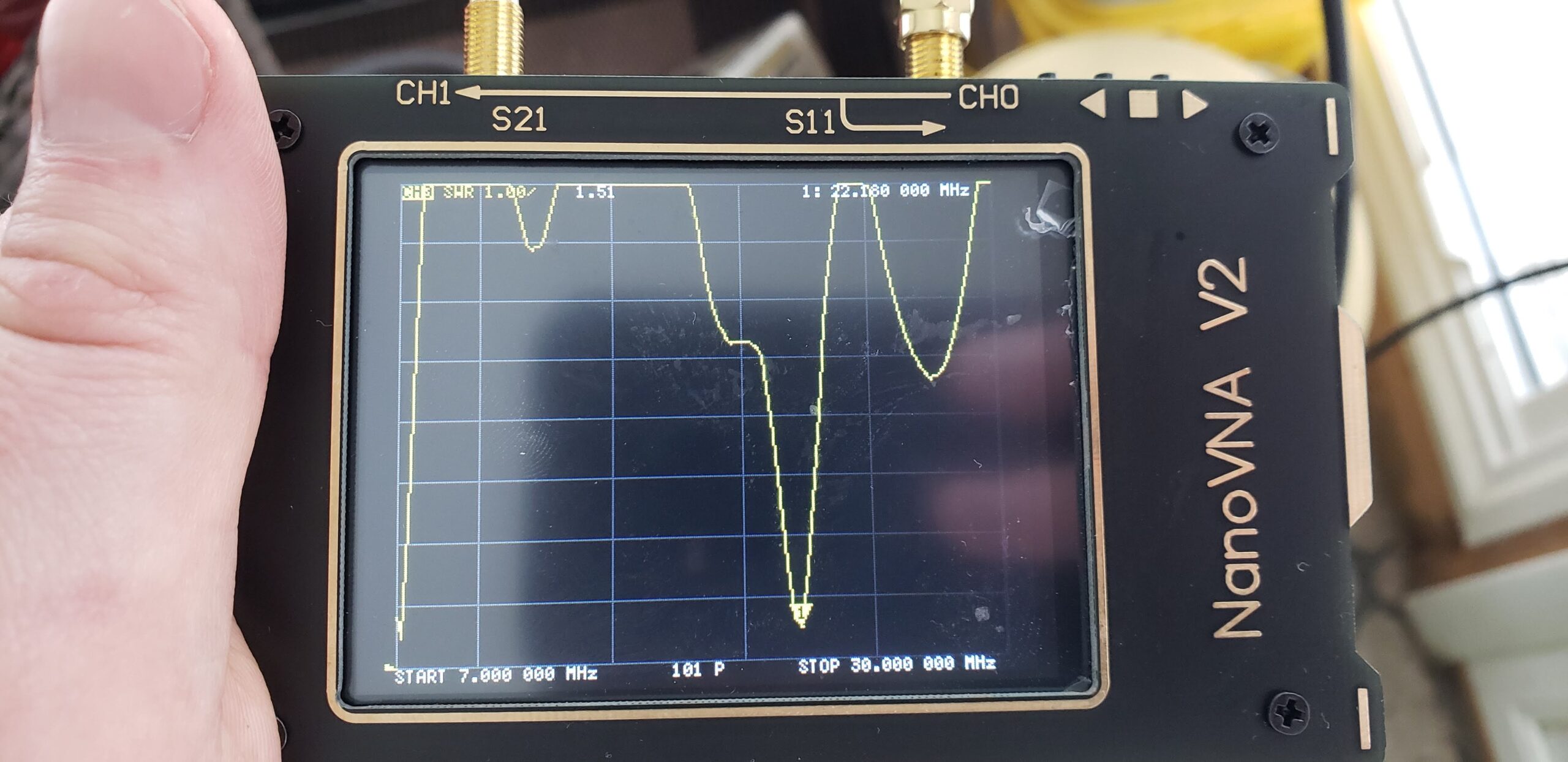
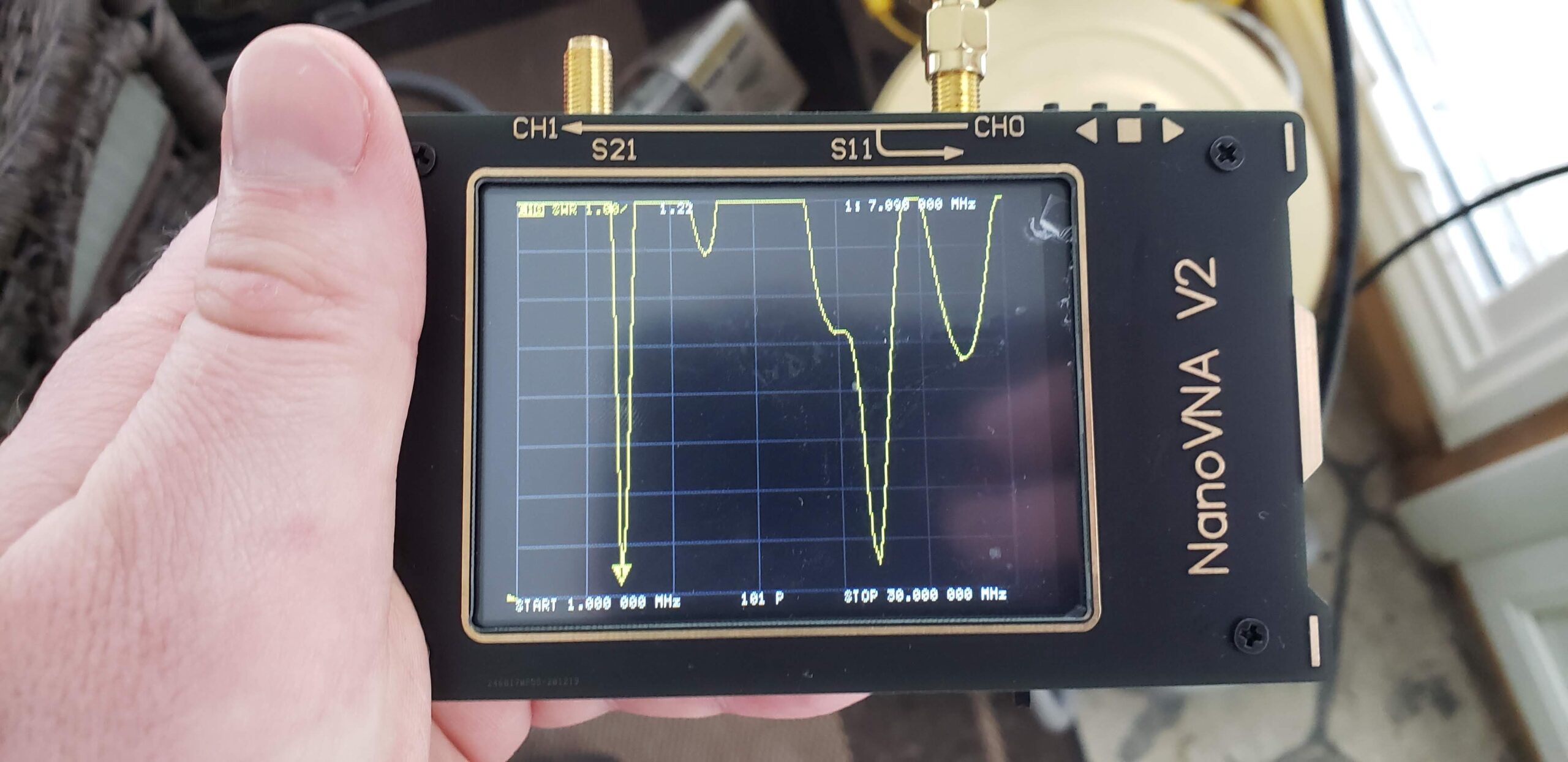



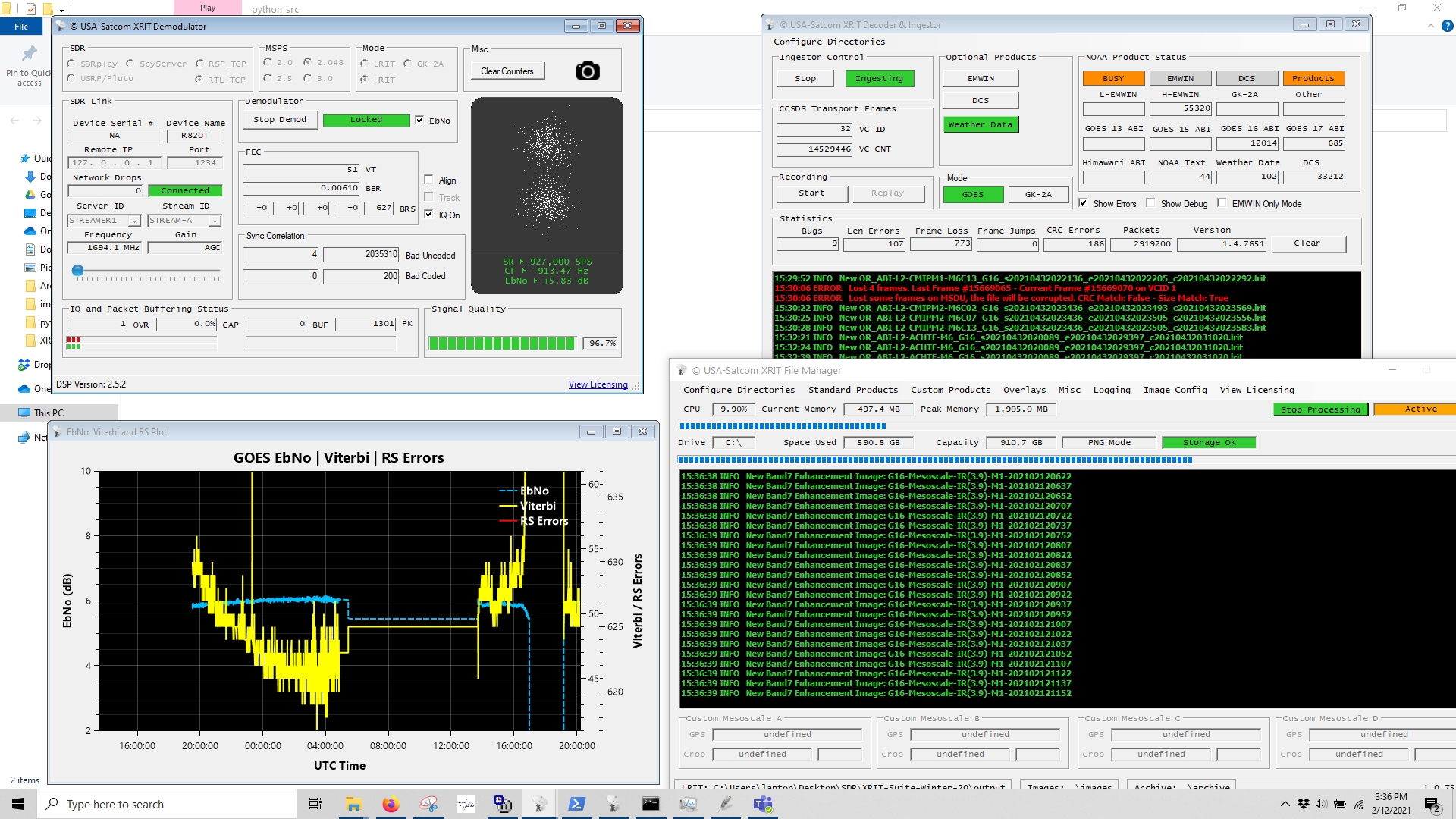


 We took a tour through the Carrara Marble Mines. If you’re a James Bond fan, you’ve likely had already seen them. The opening scene of Quantum of Solace was filmed here. We drove the same roads as James Bond and even visited the house the car crashes into before going over the cliff. Can you spot the similarities in our photos below?
We took a tour through the Carrara Marble Mines. If you’re a James Bond fan, you’ve likely had already seen them. The opening scene of Quantum of Solace was filmed here. We drove the same roads as James Bond and even visited the house the car crashes into before going over the cliff. Can you spot the similarities in our photos below?
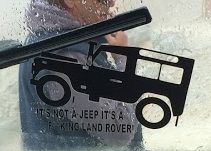

 As we slowly inch our way up the steep roads of the quarry, you see massive blocks of marble. Many the size of an American SUV and some even bigger. The marble is mined from the outside in on the mountain. Why dig for the marble when it’s everywhere, including the surface? The marble is mined by cutting it into large blocks and then shipping the blocks. A typical block is cut from the mountain-side by first drilling 3 holes into the earth: one vertical and two horizontal which all intersect. Now, a special kind of saw is brought in to begin cutting away the block from the mountain. The “saw” is really a rope which is threaded between 2 of the holes. The “saw” cuts the block by cycling the rope through these holes with the friction of the rope cutting into the earth. After 3 cuts are made, the block is free.
As we slowly inch our way up the steep roads of the quarry, you see massive blocks of marble. Many the size of an American SUV and some even bigger. The marble is mined from the outside in on the mountain. Why dig for the marble when it’s everywhere, including the surface? The marble is mined by cutting it into large blocks and then shipping the blocks. A typical block is cut from the mountain-side by first drilling 3 holes into the earth: one vertical and two horizontal which all intersect. Now, a special kind of saw is brought in to begin cutting away the block from the mountain. The “saw” is really a rope which is threaded between 2 of the holes. The “saw” cuts the block by cycling the rope through these holes with the friction of the rope cutting into the earth. After 3 cuts are made, the block is free.


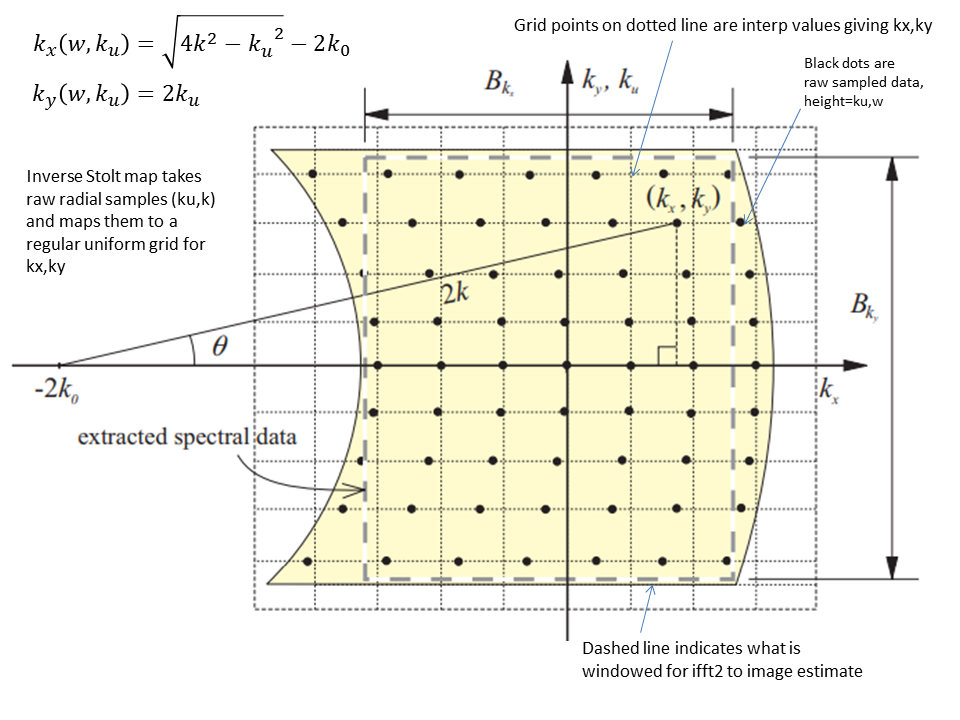
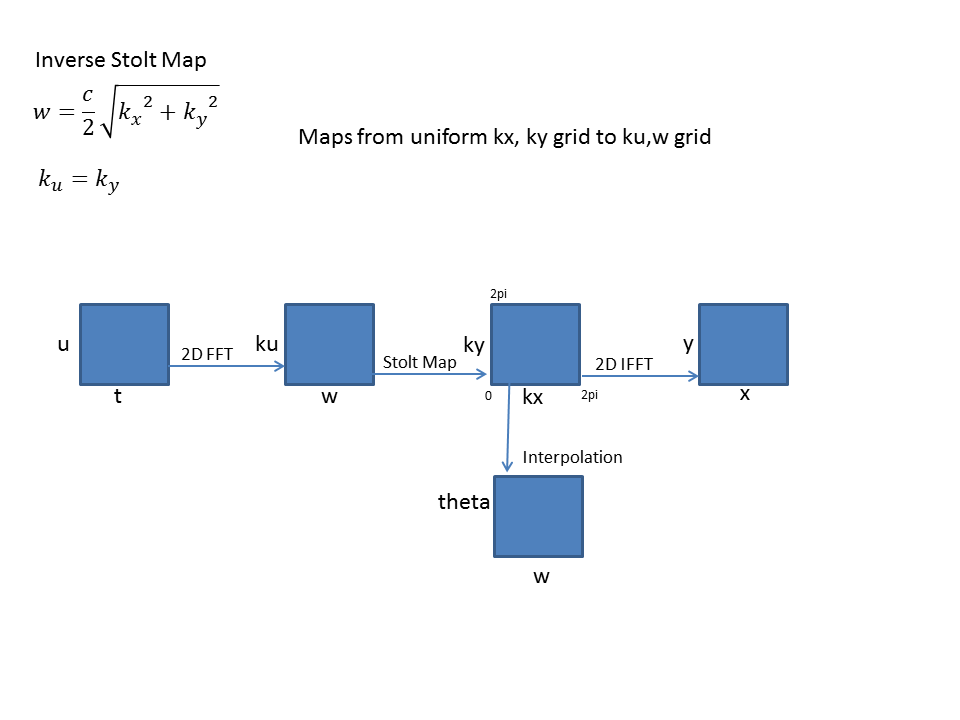
 This week has had some really fun adventures.
This week has had some really fun adventures.







 While I was at work one day, our landlady’s took Ryanne out on a hike to Maralunga (another nearby area next to the sea) where they picked wild asparagus. She has also been running mostly daily and exploring the area. She is quite the adventurer and has herself some nice spots to stop and get coffee, enjoy the sun, and watch the beach-goers.
While I was at work one day, our landlady’s took Ryanne out on a hike to Maralunga (another nearby area next to the sea) where they picked wild asparagus. She has also been running mostly daily and exploring the area. She is quite the adventurer and has herself some nice spots to stop and get coffee, enjoy the sun, and watch the beach-goers.